Presta Shop
Discover the latest features and updates in Presta Shop for an enhanced e-commerce experience.
Table of Contents

Download
Download our PrestaShop plugin directly from the PrestaShop marketplace here
It is also available on Addons and in the back-office of your PrestaShop store.
Availability
| Market Location | Description |
|---|---|
| Ireland (Euro) | Live! |
| United Kingdom (Pound) | Live! |
| Canada (CA Dollar) | Live! |
Installation Steps
- From your PrestaShop Admin, click Modules > Module Manager.
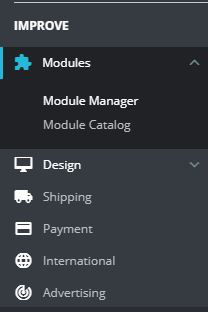
- Click Upload a module on the top-right.
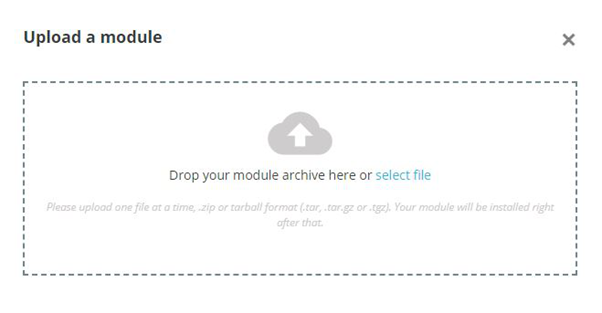
- Drag the downloaded Humm ZIP file into the upload box, or click Select File and select the plugin.
- Click the Upload this module button.
- After upload complete click Configure button.
Configuration
In Module’s Configuration page in the shop back-office each supported Humm region has a corresponding API connection tab with respective credentials.
The General tab relates to mutual configuration options applying for all regions:
To enable a specific region configuration the Status field must be set to “Enabled” and corresponding region currency must be available in the shop’s front-end.
Make sure your server is configured to execute a cron task to validate status of any unprocessed orders.
Then on the checkout page, defined by the currency selected, module status (Enabled) and mode (Test/Live) the redirect will dynamically load the corresponding Humm region’s payment gateway.
Configuration Details
Don't have your configuration details yet? Request them here
